Dev Blog 1: Wu-Trump
Make America Swarm Again
11/4/19
This is not any sort of endorsement for Trump. He’s just an easy target
I was sitting on the couch one day listening to Wu-Tang Clan and it hit me: I should write a Twitter bot that reads in Wu-Tang lyrics and Donald Trump’s tweets and generates its own tweets based off the two!
Nancy Pelosi and the fat ass, Wanna get on it like a eighteen wheeler
— donald trump tweets mixed with wu tang lyrics (@wutrump) October 12, 2019
Money over bimbos, that's what we are MAKING AMERICA GREAT AGAIN! Erupts your brain from the Brooklyn Zoo!
— donald trump tweets mixed with wu tang lyrics (@wutrump) February 10, 2019
John will be interviewed by Jeanine Pirro at 9:00 P.M. on @FoxNews at 2:00 P.M. and 7:00 P.M.
Ok I don’t remember exactly how the idea came to be, but it was something like that.
This was a wacky side-project that drew on my experiences in previous classes. A few years ago in Advanced Programming Techniques, we learned how to develop a Markov Chain that reads in a bunch of sample text, constructs a rudimentary language syntax, and generates simple (usually nonsensical) sentences. Later on I took Web and Mobile Development, where we learned to leverage REST APIs and make simple GET/POST requests.
For this project I used a simple open-source Markov Chain implementation in Python, Markovify. It let me control stuff like sentence length, so I could ensure the tweets generated wouldn’t exceed Twitter’s 280 character limit. If you’re interested in learning more about the algorithm, check out this article; I read it before starting this project, and it was helpful to see how it works in depth.
I tested it out by feeding it some Wu-Tang; the lyrics from each song on Enter The 36 Chambers were easy to find on Genius.com. I had to clean up/cut a bit of the text in the lyrics text files, as RZA threw in lots of random conversational bits and Genius added a bunch of annotations.
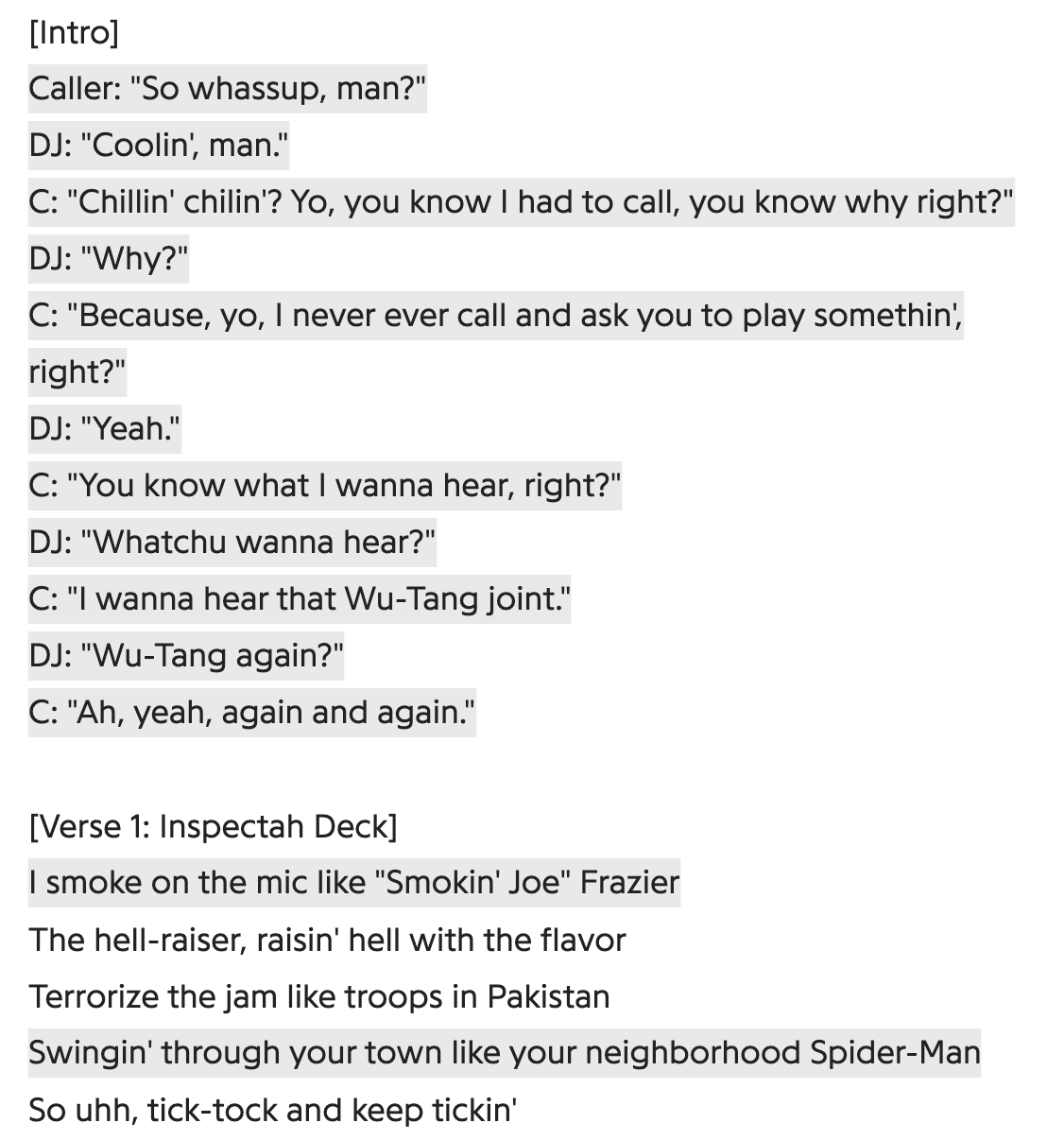
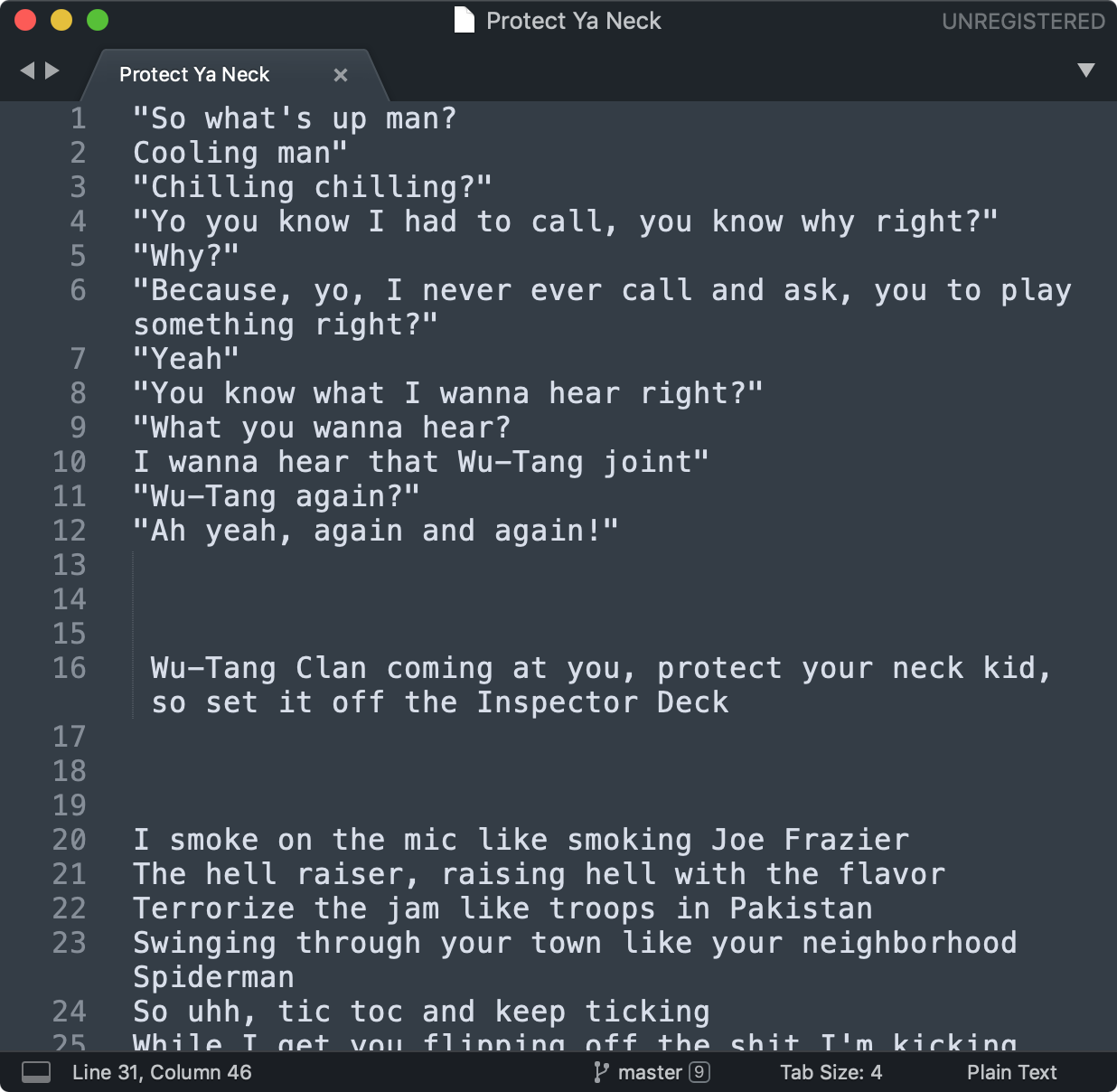
After cleaning up the input, I was able to start generating some Wu-Tang lyrics:
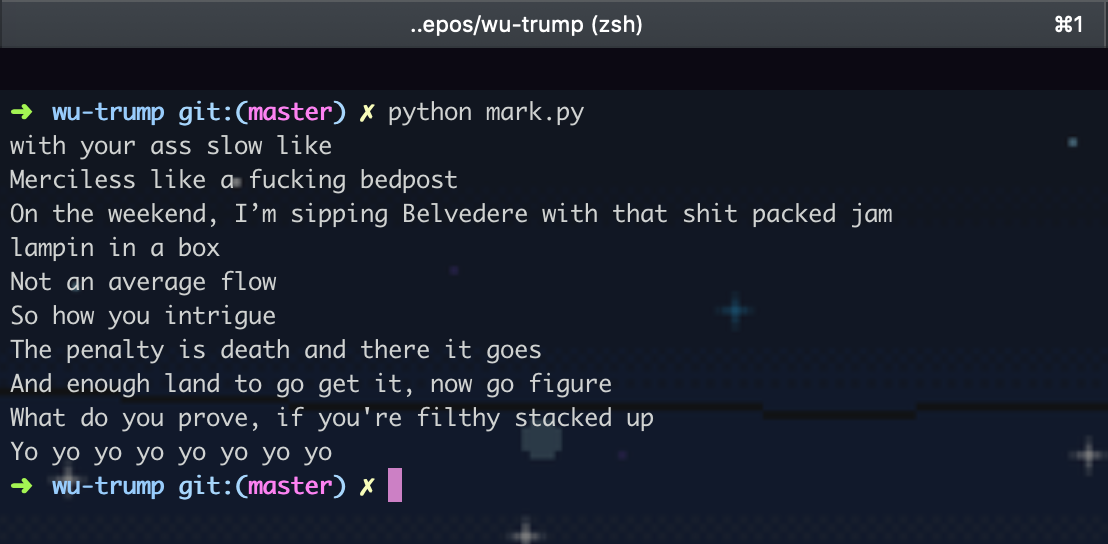
Not my goal, but an enjoyable milestone.
The next step was to pull tweets from Donald Trump’s twitter. I found a Twitter API named Tweepy and set up a public/private pair of consumer keys and access tokens. I was able to start pulling Trump’s tweets fairly easily, so I set it to pull his most recent 1000 tweets and write them to a file:
## Authenticate using API keys...
# Open file (create if doesn't exist)
f = open(filename,"w+")
i = 0
limit = 1000
# fetch tweets
for status in tweepy.Cursor(api.user_timeline, count=limit, screen_name='@realDonaldTrump', tweet_mode='extended').items():
# skip retweets
if hasattr(status, 'retweeted_status'):
continue
# get full text and parse symbols correctly (ex. & -> &)
full_text = status._json['full_text']
tweet = HTMLParser.HTMLParser().unescape(full_text)
# write tweet text to file (make sure to encode as UTF-8 to avoid encode error when writing)
f.write(tweet.encode('utf-8') + "\n")
# stop if reached limit
i += 1
if i >= limit:
break
print "wrote",i,"tweets to",filename
f.close()
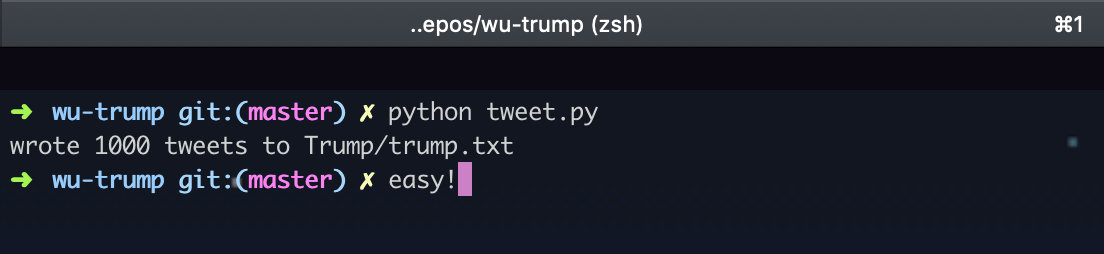
Then all I had to do was write a simple script that fed all the Wu-Tang lyrics and Trump tweets into Markovify and generated sentences for tweets:
def ReadFolder(folder_name):
## read in text from each file in folder...
# Read in Wu tang lyrics and trump tweets
wutang = ReadFolder("WuTang")
trump = ReadFolder("Trump")
# Put them together and build the model
text = wutang + trump
text_model = markovify.NewlineText(text)
# Print 10 randomly-generated sentences of no more than 140 characters
for i in range(10):
print(text_model.make_short_sentence(280))
Running this spits out a handful of sentences generated from both text sources.
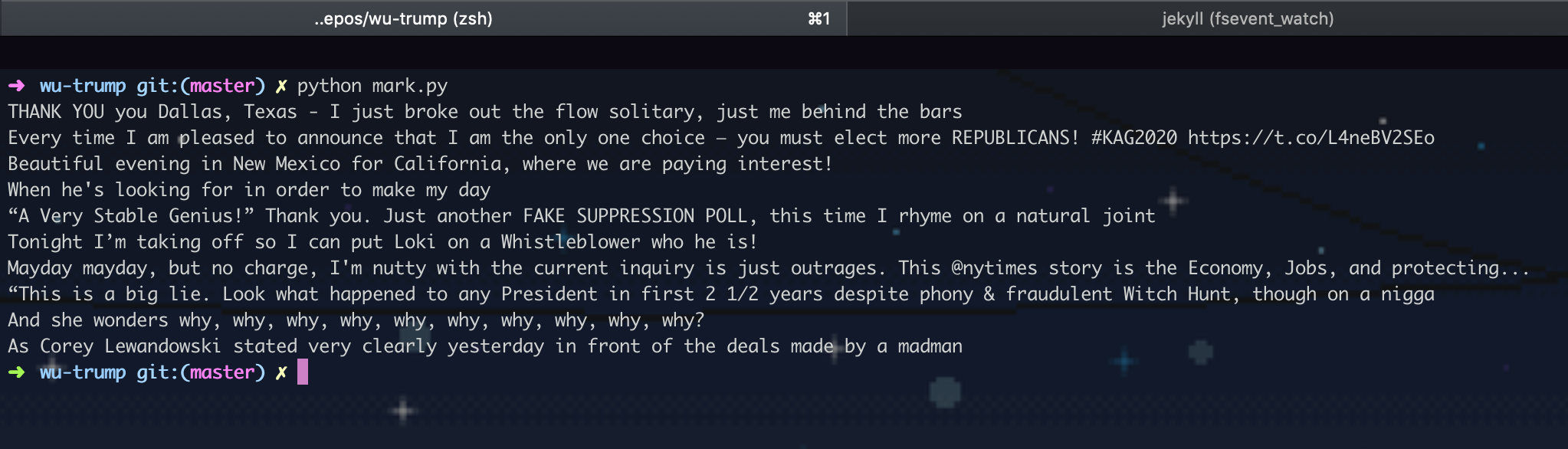
You can see that all of them are essentially gibberish sentences, and some clearly draw more from the Wu-Tang text from the Trump tweets (and visa versa for others). There’s also a very neat unintended side-effect of this program though: some sentences include hashtags and even quote-tweets used in Donald’s tweets. Twitter seems to handle these elements of tweets as raw text in the tweet body, which get represented as embedded content when viewed on Twitter. I didn’t expect this to happen at all, but it was really entertaining to see some of these tweets be targeted at random accounts from Donald’s tweets.
And I'm about to blow up a negotiation. The Taliban has never had such support! https://t.co/t7hWZ555sy
— donald trump tweets mixed with wu tang lyrics (@wutrump) October 12, 2019
Unfortunately I couldn’t find a reliable way to automate the process of turning these sentences into tweets. In theory I could set it up to automatically generate a sentence and tweet it every day or so, but I wanted to make sure that each tweet had a good balance of Tang and Trump. More importantly, each tweet had to be funny! I decided to just cherry-pick my favorite sentences generated by the program and manually tweet them on the associated twitter account.
The only "Collusion" is that the President was a nigga who try to run game on a nigga
— donald trump tweets mixed with wu tang lyrics (@wutrump) February 27, 2019
This was a fun project to work on outside of my work at Night Kitchen. My friends, coworkers, and even professors really enjoyed it! In fact, the professor who teaches the class where I learned this stuff asked to share it with his students as motivation for the Markov Chain assignment. I’m glad I could use what I’ve learned to make something fun and cool with swear words and computer science.
THANK YOU you Dallas, Texas - I love gats, if rap was a gun, you wouldn't bust back
— donald trump tweets mixed with wu tang lyrics (@wutrump) November 5, 2019
Check out the Github repository here.